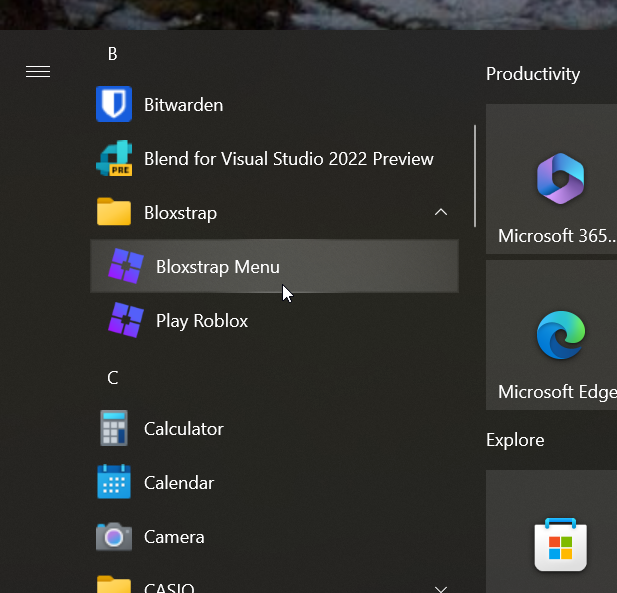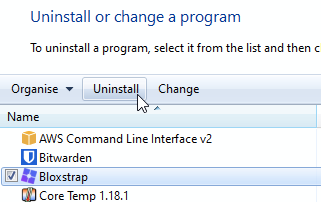The Bloxstrap configuration menu is your gateway to customizing every aspect of Bloxstrap. Upon initial installation, you likely encountered it. Subsequently, it seamlessly integrates into your roster of applications. To revisit it, effortlessly locate or search for it within your system.
If locating it proves challenging via search, navigate through your Start Menu’s application list (refer to the image on the left). Alternatively, access it via Add/Remove Programs by selecting “Change” or “Modify” (depicted in the image on the right).